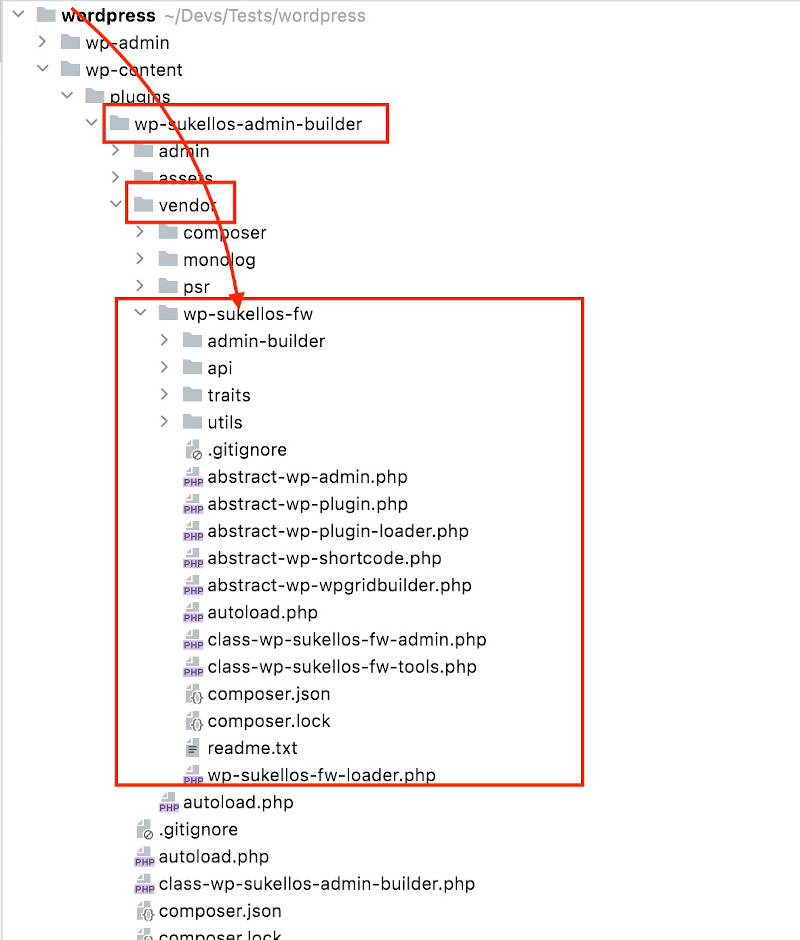The Sukellos Fw is embedded in any Sukellos plugin. The most advanced version is the one included in the Admin Builder Pro plugin. The easiest way to install it is within WordPress dashboard, in the Plugins section. On that page, click the Add New button, choose a Sukellos plugin, and click on Install Now. You can then Activate the plugin, although it’s not required to use it to develop your own plugins using the Sukellos Fw.
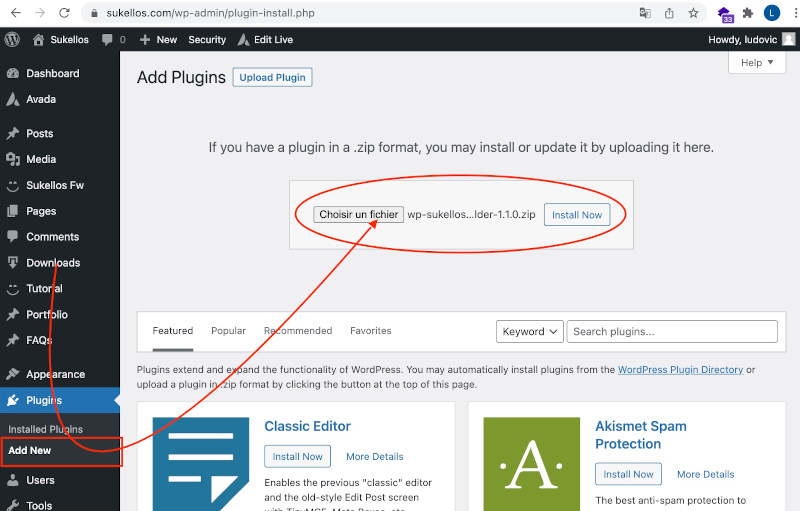
The Sukellos Fw is grouped under the vendor directory of the Sukellos plugin you just installed, in a directory named wp-sukellos-fw. You could also include it directly in your own plugin subdirectory. The only constraint is to include the autoload.php file to let PHP resolve the Sukellos\WPFw namespace.