A EDD Licensing field can be inserted in an Admin Page only, as an option
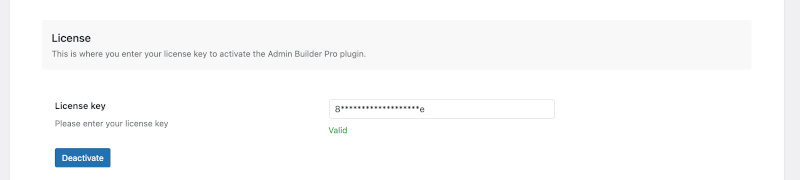
The code below is used to generate this section in an Admin Page, for an option:
Copy to Clipboard
An EDD Licensing inherit from a Field, and an Item, then all settings described in Field Settings and Item Settings are also used.
Specific settings for EDD Licensing:
| EDD Licensing Settings | Description |
|---|---|
| validity_id string / Default: ” |
A unique ID for the option used to store the licence validity status. This option can have following value : “valid” or “invalid” (after activation), “deactivated” or “failed” (after deactivation) If this param is missing, a ID will be generated, adding ‘_validity’ as suffix at the end of this field ID |
| store_url string / Default: ” |
This is the URL our updater / license checker pings. This should be the URL of the site with EDD installed |
| download_id string / Default: ” |
The download ID for the product in Easy Digital Downloads |
| download_name string / Default: ” |
The name of the product in Easy Digital Downloads |
| plugin_file string / Default: ” |
The plugin file This field is mandatory, and must contain the full plugin file, eg wp-sukellos-fw/wp-sukellos-fw.php This parameter can be set using WP_PLoad->get_plugin_file() |
| wp_override boolean / Default: true |
Used to override the WordPress update checker |
| activate string / Default: ‘Activate License’ |
Label for activate button |
| deactivate string / Default: ‘Deactivate License’ |
Label for deactivate button |
| use_basic_authorization boolean / Default: false |
If store url is behind a basic htaccess password protection Attention: update process cannot work using basic authorization, only version check and license activation |
| basic_authorization_name string / Default: ” |
User name for basic htaccess password protection |
| basic_authorization_password string / Default: ” |
Password for basic htaccess password protection |