A Multicheck Users field can be inserted in:
- an Admin Page, as an option or a user_meta
- a User Profile, as a user_meta
- a Metabox, as a post_meta
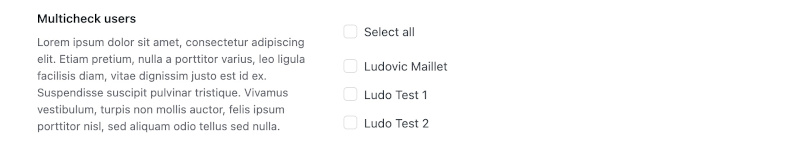
The code below is used to generate this section in an Admin Page, for an option:
Copy to Clipboard
A Multicheck Users inherit from a Field, and an Item, then all settings described in Field Settings and Item Settings are also used.
Specific settings for Multicheck Users:
| Multicheck Users Settings | Description |
|---|---|
| role string | array / Default: ” |
An array or a comma-separated list of role names that users must match to be included in results. Note that this is an inclusive list: users must match *each* role. Default empty. |
| role__in array / Default: array() |
An array of role names. Matched users must have at least one of these roles. Default empty array. |
| role__not_in array / Default: array() |
An array of role names to exclude. Users matching one or more of these roles will not be included in results. Default empty array. |
| include array / Default: array() |
List of users to be included. |
| exclude array / Default: array() |
List of users to be excluded. |
| search string / Default: ” |
Searches for possible string matches on columns. Use of the * wildcard before and/or after the string will match on columns starting with*, *ending with, or *containing* the string you enter. |
| search_columns array / Default: array() |
List of database table columns to matches the search string across multiple columns. One of ‘ID‘ – Search by user id. ‘user_login‘ – Search by user login. ‘user_nicename‘ – Search by user nicename. ‘user_email‘ – Search by user email. ‘user_url‘ – Search by user url. |
| number int / Default: 0 |
The maximum returned number of results. Leave 0 for all |
| orderby string | array / Default: ‘login’ |
Sort retrieved users by parameter. Defaults to ‘login’. It can be a string with a single field, a string containing a list of values separated by commas or spaces, or an array with fields. |
| order string / Default: ‘ASC’ |
Designates the ascending or descending order of the ‘orderby‘ parameter. Defaults to ‘ASC’. ‘ASC‘ – ascending order from lowest to highest values (1, 2, 3; a, b, c). ‘DESC‘ – descending order from highest to lowest values (3, 2, 1; c, b, a). |